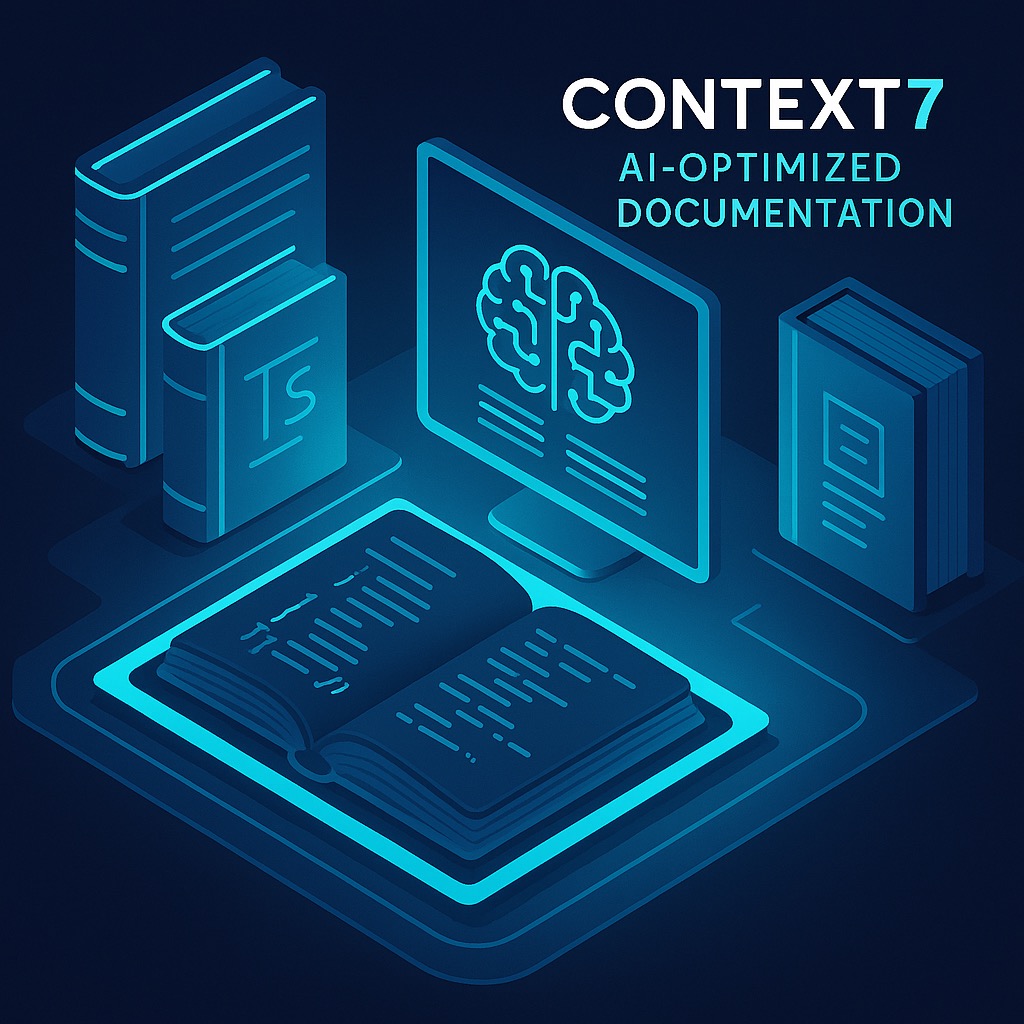Context7 revolutionizes how developers access library documentation and best practices by providing LLM-friendly context for more than 40,000 libraries. Whether you're working with TypeScript, React, Python, or virtually any popular technology stack, Context7 MCP integration with Claude Code enables instant access to comprehensive documentation and implementation guidance.
What is Context7?
Context7 is a comprehensive platform that maintains up-to-date, AI-optimized documentation for thousands of popular libraries and frameworks. Unlike traditional documentation sites, Context7 structures information specifically for Large Language Model consumption, enabling more accurate and contextual responses when seeking development guidance.
The Power of Contextualized Documentation
Traditional documentation often assumes prior knowledge and presents information in formats that can be challenging for AI systems to parse effectively. Context7 addresses this by:
- Structured Knowledge Base: Documentation is organized in a machine-readable format that preserves context relationships between concepts, making it easier for AI to provide accurate, relevant guidance.
- Comprehensive Coverage: With support for 40,000+ libraries, Context7 ensures you have access to documentation for virtually any technology you're working with, from popular frameworks to specialized utility libraries.
- Real-time Updates: Library documentation stays current with the latest versions and best practices, ensuring the guidance you receive reflects current standards and recommendations.
- Cross-Reference Capability: Context7 understands relationships between libraries, enabling more sophisticated guidance that considers your entire technology stack rather than isolated components.
Practical Use Case: TypeScript Optimization
Let's explore a concrete example of how Context7 MCP transforms development workflows. Imagine you have TypeScript code that needs optimization according to current best practices:
The Traditional Approach
Previously, optimizing TypeScript code required:
1. Manually searching through TypeScript documentation
2. Cross-referencing multiple sources for best practices
3. Applying changes without comprehensive understanding of implications
4. Testing and iterating based on trial and error
The Context7 MCP Approach
With Context7 integrated into Claude Code, the process becomes:
1. Ask Claude to research: "Find and analyze TypeScript best practices using Context7"
2. Document findings: Claude retrieves current best practices and writes comprehensive findings to a markdown file
3. Apply optimizations: Claude applies the best practices directly to your code with full context understanding
4. Explain changes: Receive detailed explanations of why each optimization improves code quality
This approach ensures that optimizations are based on current, authoritative sources rather than outdated or incomplete information.
Installation and Setup
Setting up Context7 MCP with Claude Code is straightforward, with multiple configuration options to suit different development workflows:
Basic Installation
For immediate access across all projects:
claude mcp add --transport http context7 https://mcp.context7.com/mcp --scope userThis command installs Context7 MCP globally, making it available in all your Claude Code sessions without project-specific configuration.
Getting Help and Configuration Options
To explore all available configuration options:
claude mcp add --transport http context7 https://mcp.context7.com/mcp --helpThis displays comprehensive documentation about installation parameters, usage options, and troubleshooting guidance.
Enhanced Performance with API Key
For higher rate limits and premium features, you can obtain a Context7 API key:
1. Create Account: Visit https://context7.com/sign-in to create your account
2. Access Dashboard: Navigate to your dashboard to generate an API key
3. Configure with API Key:
claude mcp add --transport http context7 https://mcp.context7.com/mcp --header "CONTEXT7_API_KEY: YOUR_API_KEY"The API key provides increased rate limits, priority access to new features, and enhanced documentation coverage for specialized libraries.
Beyond TypeScript: Universal Library Support
While TypeScript optimization demonstrates Context7's capabilities, the platform extends to virtually every popular development technology:
- Frontend Frameworks
- React: Component patterns, hooks best practices, performance optimization
- Vue.js: Composition API patterns, reactive programming principles
- Angular: Dependency injection, RxJS integration, component architecture
- Backend Technologies
- Node.js: Asynchronous programming patterns, performance optimization
- Python: Framework-specific best practices (Django, Flask, FastAPI)
- Java: Spring Boot patterns, microservice architecture
- Specialized Libraries
- Data Science: Pandas, NumPy, TensorFlow optimization patterns
- Testing Frameworks: Jest, Cypress, Playwright testing strategies
- DevOps Tools: Docker, Kubernetes, CI/CD pipeline optimization
Advanced Integration Workflows
Context7 MCP enables sophisticated development workflows that combine research, documentation, and implementation:
Research-Driven Development
1. Technology Assessment: Ask Claude to research and compare different libraries for specific use cases
2. Implementation Planning: Generate detailed implementation plans based on best practices research
3. Code Generation: Create optimized code that follows researched patterns and conventions
4. Documentation Creation: Generate comprehensive documentation that reflects discovered best practices
Continuous Learning Integration
Context7 MCP transforms code reviews and refactoring sessions into learning opportunities:
- Pattern Recognition: Identify when code doesn't follow current best practices
- Educational Explanations: Understand why specific patterns are recommended
- Progressive Enhancement: Gradually improve codebases based on evolving best practices
- Knowledge Sharing: Generate team documentation based on research findings
Security and Best Practices
When integrating Context7 MCP into your development workflow, consider these security and optimization guidelines:
- API Key Management
- Store API keys securely using environment variables or credential management systems
- Rotate keys regularly according to your organization's security policies
- Monitor usage patterns to detect anomalous access
- Rate Limit Optimization
- Design workflows to batch related queries efficiently
- Cache frequently accessed documentation locally when appropriate
- Use targeted queries rather than broad documentation requests
- Quality Assurance
- Verify that recommendations align with your organization's coding standards
- Cross-reference critical implementation decisions with multiple sources
- Maintain awareness of library version compatibility when applying suggestions
Real-World Impact: Development Velocity
The integration of Context7 MCP with Claude Code typically results in measurable improvements to development productivity:
- Research Time Reduction: Instead of spending hours searching through documentation, developers receive targeted, contextual information in seconds.
- Code Quality Improvement: Systematic application of current best practices results in more maintainable, performant codebases.
- Learning Acceleration: Developers gain deeper understanding of libraries and frameworks through AI-guided exploration of comprehensive documentation.
- Consistency Enhancement: Team codebases become more consistent as everyone has access to the same authoritative best practice information.
The Future of Context-Aware Development
Context7 MCP represents a significant step toward context-aware development environments where AI assistants have comprehensive understanding of your technology stack, coding standards, and implementation goals.
As this technology evolves, we can expect:
- Proactive Suggestions: AI that identifies optimization opportunities before you ask
- Cross-Library Intelligence: Sophisticated understanding of how different libraries interact and complement each other
- Personalized Guidance: Recommendations that adapt to your specific coding style and project requirements
- Ecosystem Intelligence: Understanding of broader technology trends and migration paths
Getting Started Today
The most effective way to experience Context7 MCP's capabilities is to start with a specific optimization challenge in your current codebase:
1. Install Context7 MCP using the commands provided above
2. Identify optimization opportunities in existing code
3. Ask Claude to research relevant best practices using Context7
4. Apply and document the recommended improvements
5. Iterate and expand usage to other areas of your codebase
This incremental approach allows you to experience the value while building familiarity with Context7's capabilities and integration patterns.
Additional Resources
Context7 Official Website - Explore the complete library coverage, create an account for API access, and discover advanced features for team collaboration and enterprise integration.
Context7 GitHub Repository - Access the open-source components, contribute to the project, and explore technical implementation details for advanced integration scenarios.
Connect with Us
See this post on our LinkedIn - Check out our latest insights on Context7 MCP integration with Claude Code.
Follow us for more insights on AI automation, development optimization, and Claude Code integrations!